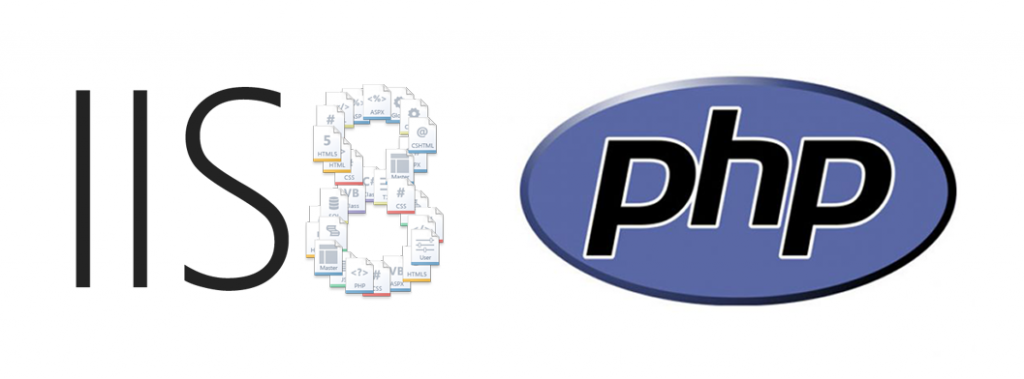Setup SharePoint 2010 Development Environment on Windows 7
This video targets the SharePoint Development Environment Setup on a Windows 7 machine. It showcase primarily the way a Standalone instance of the SharePoint server can be installed to do development for the SharePoint Projects. This video covers following set of installations:
- SharePoint Server 2010
- SharePoint Designer 2010 64bit
- Visual Studio 2010
- SQL Management Studio 2010 Express
When we install the SharePoint server in the standalone mode the Express edition of the SQL Server will be installed automatically, so we need not to install the SQL Server separately. Only in case we need to access and manage the database directly we need to install the SQL Server Management Studio, otherwise you can skip the step all together.
Here is the document talking about the step by step details (also showcased in the video below)