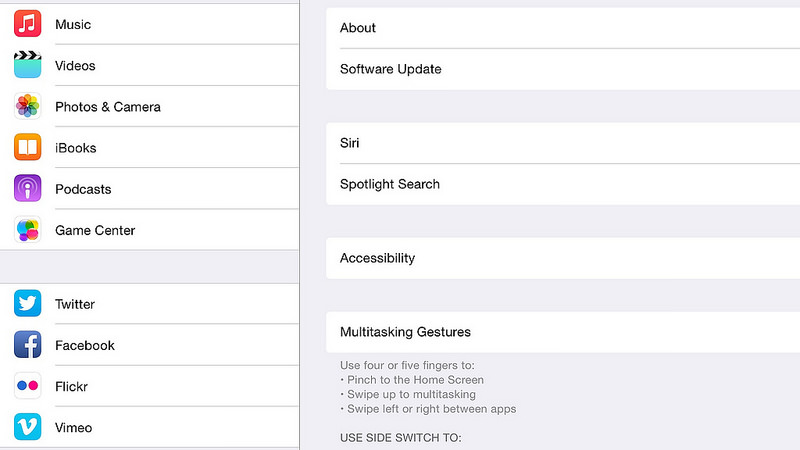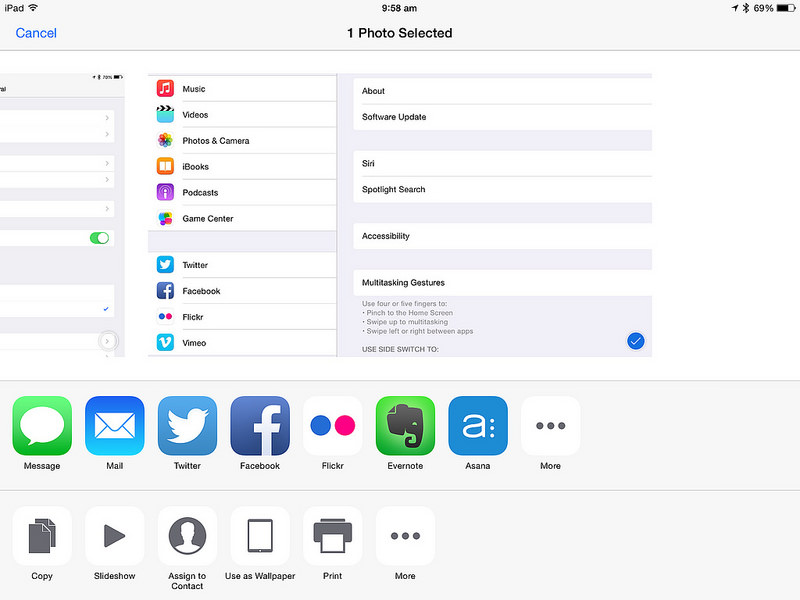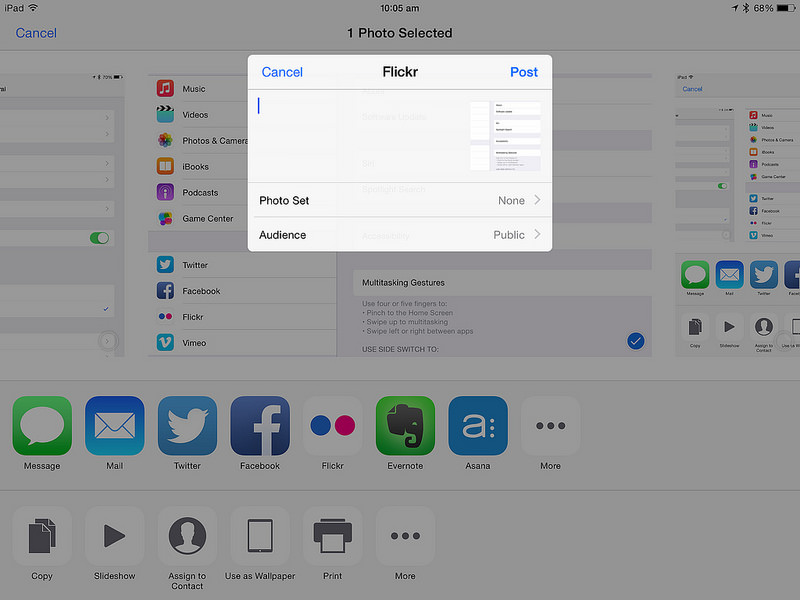It has been a long wait for the worlds most popular private messaging app to be free of the bounds of requiring a device with SIM Card with an active mobile number linked to the account. Before this Facebook (Meta) launched a web based version which can be linked to the mobile devices using the linked device feature, where you were able to scan QR code to link the web version of the application and use it for messaging. This was my go to for a few years for the web and then the desktop version of the application.
This feature was not seemless for the android tablets. We were able to use the web based WhatsApp (https://web.whatsapp.com) on android tablets, but it was not always working. You may or may not able to load the application at some times.
Last couple of months, whatsapp has started rolling out the Beta version of the WhatsApp application for Android users in a limited capacity. If you are lucky enough, you will be able to join there beta program to download the beta version on your android tablet.
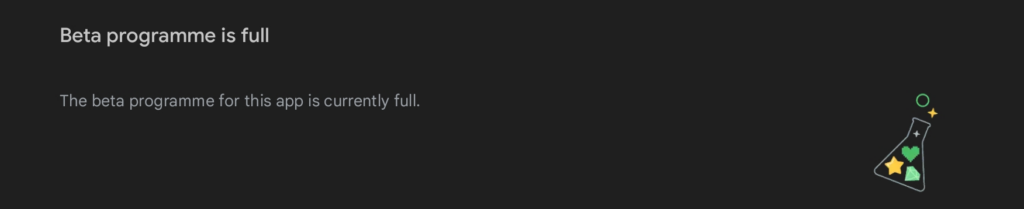
I am a beta user of WhatsApp from almost 8 or 9 years now. and thats where I was able to get the beta version of the application on my Samsung Tab S8 Plus. Meta is rolling out the beta version of the application also to limited users, that means even you have the beta program joined, you still may not be able to get the latest beta version supporting the SIM less operations on your Android Tablet. In case you are still looking for the tablet version of the application then you can use the sites like APKMirror to search and download the latest beta version of the application.
Either way, once you have the application installed, you will get a very similar experiance as that of WhatsApp for Web or WhatsApp to macOS or Windows Desktop. If your Android table is not having the SIM Card capabiltiies, then you will be presented with a QR code to link the application with your existing account on your mobile phone. Just open the settings of WhatsApp on your mobile and select linked devices to add new linked device. WhatsApp on your tablet will be acgtivated and linked to your existing account. Remember that this functionality still is dependent on the communication between the actual account holding device and the linked device. You are required to keep the main account holding device online for this to function. If your device is out of juice or network, then you will not able to use this on your tablet either.
I wish there was a option to have this service work without the connection with the primary device. The main reason which I believe is the end to end encryption for the communication between 2 people. A chat is encrypted by a unique encryption key between 2 parties and that is some how not sharable between multiple devices by the current design of the application framework. but if Meta makes there mind to do it, it should be posible in near future.
I am enjoying the application today, if you are able to get the version, please share your experience with us in the comments. Happy messaging!!