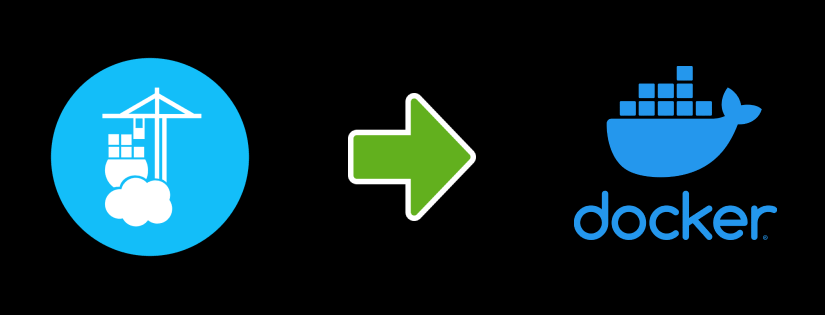Manage Volumes
From the environment dashboard lats navigate to the Volumes. You will be presented with a screen similar to the one below in the screenshot.
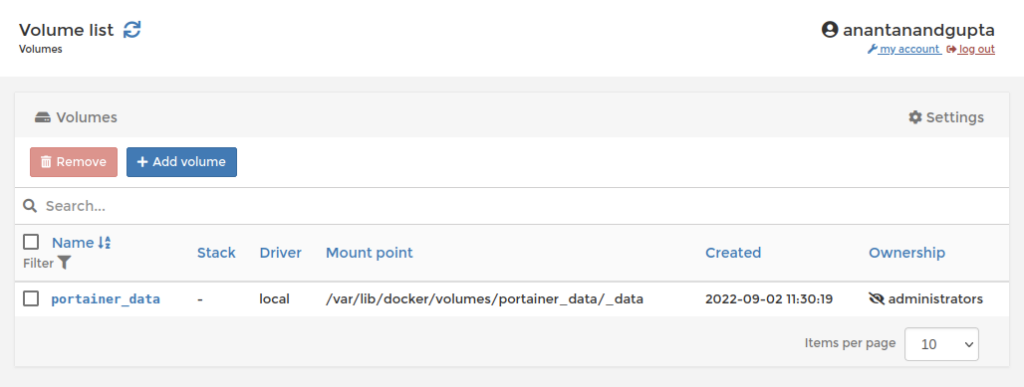
You remember that we created a volume from command line before we setup portainer. You can see that same volume listed over here. Let’s see how we can create a similar one using portainer. Click on the button labeled as “Add volume”.
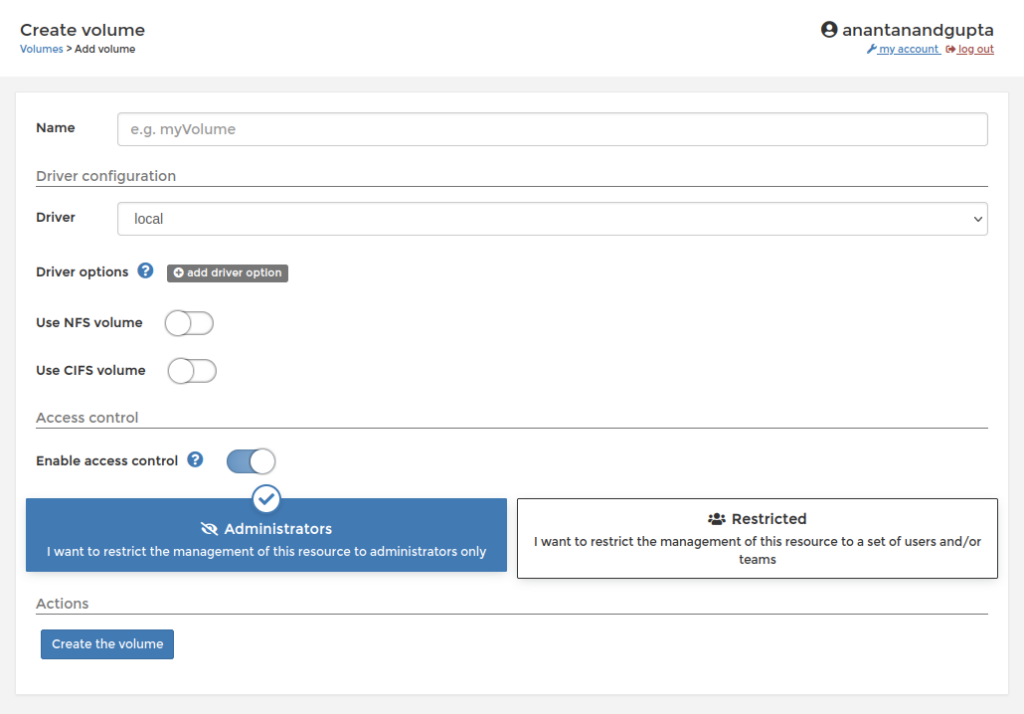
Just enter the value in the Name field and click the button at the bottom labeled as Create the volume. I am using the example_volume for the post. Once the volume is created, it will be shown in the list as below.
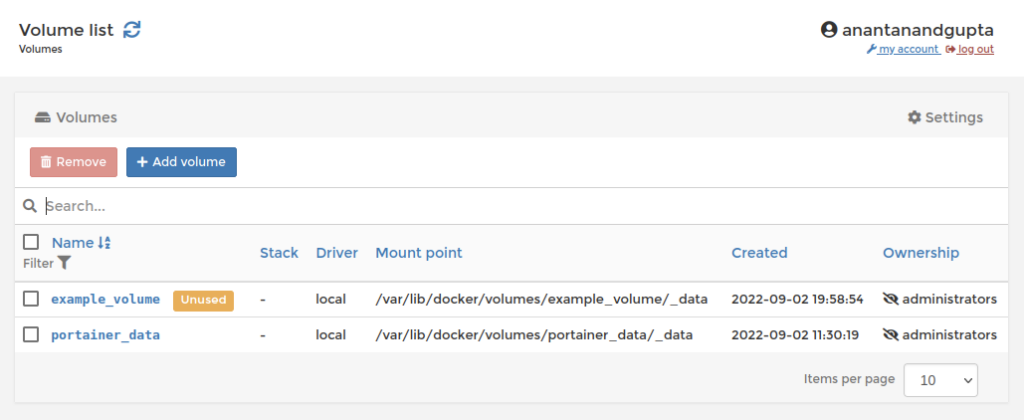
These volumes can be then used in the containers. You can notice that there is a badge highlighting the volumes which are not used by any container. As I told earlier that the advance capabilities of portainer and learning the Docker is not in scope of this post. So please excuse me if you are left with some curiosity here. We will now move to our next section.