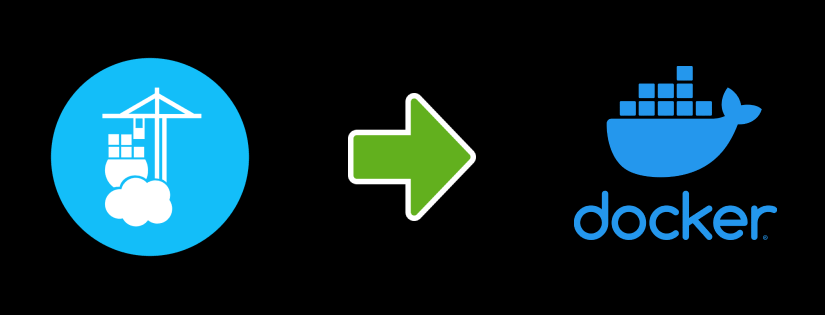Configuration
Since we are targeting this installation to our local docker environment, this setup will be a breeze. Just click on the big Get Started button … and you are done. In some future post I will discuss on how the portainer can be configured to manage the remote docker instances. You should see a screen which will will list the local docker environment.
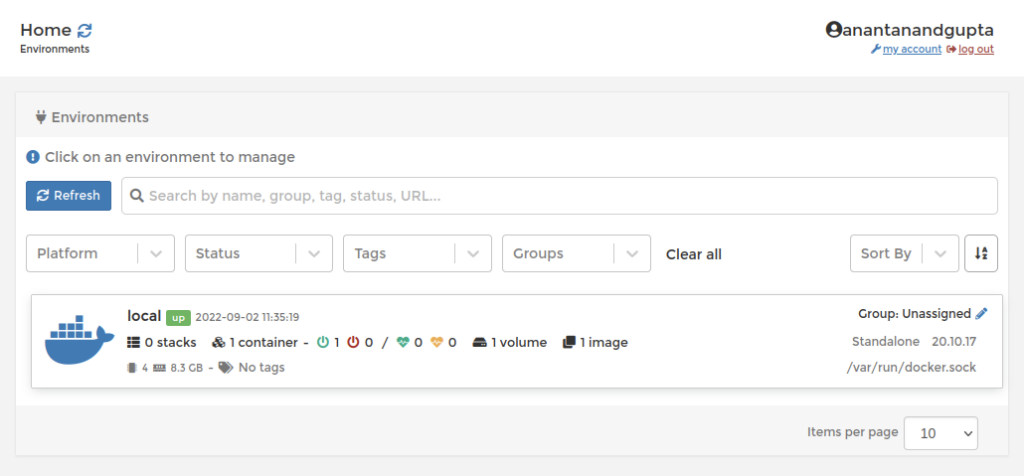
Select the only listed environment (local) from the list to see a screen like this
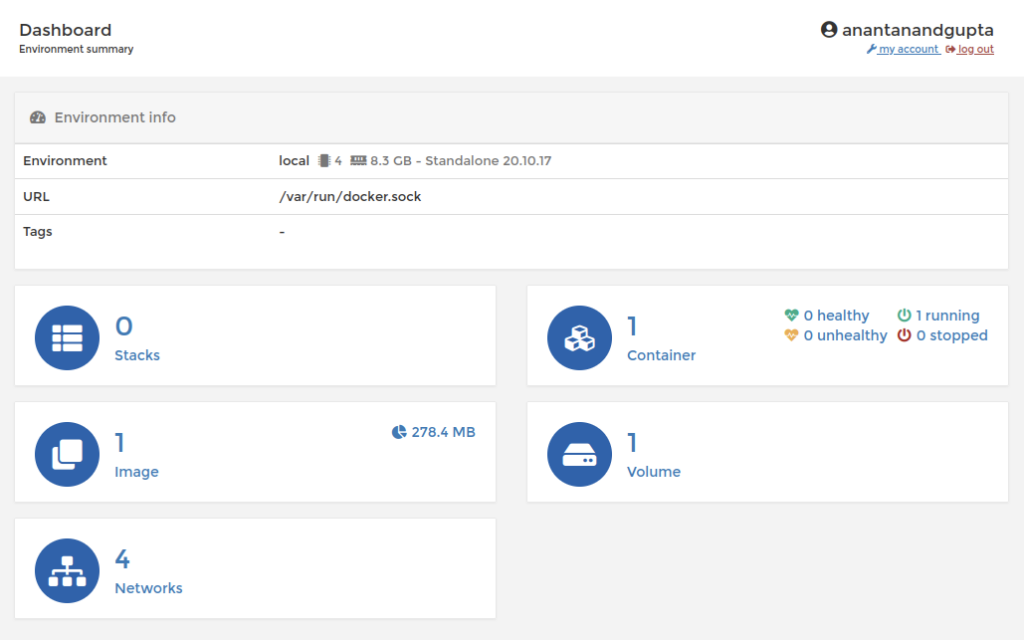
Above screen lists stacks, images, networks, container and volumes in the selected environment. We will talk about each aspect of the application in following sections of this post.